Drivers releases for MC22x
For technical support and advanced users
V3.47 - DD / COM One – January 2002
Schematic showing drivers CD’s convergence
MC220 Platinium Card 56K 4 in 1
Operating systems : minimun TECH versions requiered
Table of TECH versions and S/N of MC220 cards supported
MC220 PSTN (default disk) TECH0021 (1 disk)
MC220 ISDN KIT v1.8 TECHxxxx (7 disks)
MC220 GSM KIT, TECH0182 (4 disks)
MC220 GSM KIT, TECH0225 (4 disks)
TECH0265 17/11/98 (OEM 18/11/98)
MC221 Platinium Card Discovery V90
Instructions to install your Discovery modem
Upgrade disk TECH0450 (27/01/2000)
Table: Regedit PCMCIA PnP code / Functions activated.
Multi cards (MC220, MC222, MC223)
Introduction
This document concern drivers releases for MC220, MC222 PC Cards. It explain details of drivers releases, and bugs / anomalies known.
Latest releases are described at the end of the document.
Schematic showing drivers CD’s convergence
DD - June 2001
The COM One Platinium cards MC220, MC222 and MC223 were first shipped with drivers on a specific CD-Rom.
Since the CD-Rom version TECH0540 (August 2000), the CD-Rom shipped contain drivers for the three cards.
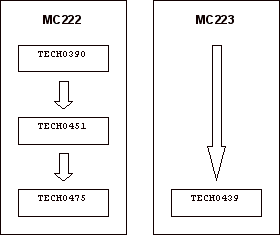

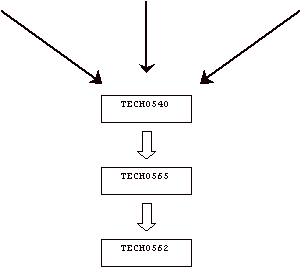
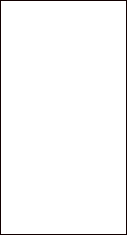
MC220 Platinium Card 56K 4 in 1
Operating systems : minimun TECH versions requiered
|
OS |
TECH minimum |
|
Windows 3x |
N/A |
|
Windows 95 / 98 |
TECH0265 |
|
Windows 98 SE |
TECH0359 if LAN |
|
Windows ME |
TECH0473 |
|
Windows NT 4 |
TECH0265 |
|
Windows 2000 |
TECH0473 |
|
Windows XP |
N/A |
Table of TECH versions and S/N of MC220 cards supported
This table is important if you plane to use ISDN or LAN, or upgrade card for GSM.
Example : if your replace the broken card of a customer with S/N 212x, by a 248x card, he will need to update his driver to TECH0330 minimum.
|
TECH version |
S/N of MC220 supported (last 4 characters) |
|
TECH01xx |
211x, 212x |
|
TECH0260 |
211x, 212x |
|
TECH0264 |
211x, 212x |
|
TECH0265 |
211x, 212x |
|
TECH0330 |
211x, 212x, 248x |
|
TECH0359 |
211x, 212x, 248x |
|
TECH0473 |
211x, 212x, 248x |
|
TECH0540 |
211x, 212x, 248x, 339x |
|
TECH0565 |
211x, 212x, 248x, 339x |
|
TECH0562 |
211x, 212x, 248x, 339x |
|
|
|
|
|
|
MC220 PSTN (default disk) TECH0021 (1 disk)
Error message : "Setup requires a different version of windows. Check to make sure that you are running Setup on the windows platform for which it is intended". ERROR 102
Solution : This disk can't install under Windows 3. Build a PSTN disk with the Disk Master software from MC220 CD-Rom (TECH0255 or next)
MC220 ISDN TECH0167 (6 disks)
MC220 ISDN KIT v1.7, TECH0167... (6 disks)
COM One Support technical note 05/10/98
Product description
-*-*-*-*-*-*-*-*-*-
- PSTN HTML documentation.
- ISDN HTML documentation for Win95 and NT4.
- ISDN driver for win95 v1.6 (renamed to v1.7), uninstallation moved
from "SX128/Control panel/uninstall all" to Win95 and
WinNT "Add/remove softwares".
- ISDN driver for WinNT v1.6 (renamed to v1.7).
- New INF file "COMOne Platinium Card 56K Caller ID".
Installation remarks
-*-*-*-*-*-*-*-*-*-*
- Warning when unzipping the files, disk 1 have a sub-directory (pkunzip -d).
- To avoid uninstallation problems:
If you have a computer with Win95 *and* WinNT4, choose a different
directory when installing the files to avoid uninstallation problems.
Default value: C:\Program Files\COMOne\COMOne Platinium Card
Example for WinNT4: C:\Program Files\COMNT4\COMOne Platinium Card
Example for Win95/98: C:\Program Files\COMW95\COMOne Platinium Card
- Under Windows NT 4, Microsoft Internet Explorer v2 will not be able
to open the documentation at the end of installation (empty window).
You must run the documentation from the Start button/Applications.
- We recommend to read the documentations with a HTML browser supporting the frames (for example: Microsoft Internet Explorer v3.xx, Netscape Navigator v3.xx)
Troubleshooting
-*-*-*-*-*-*-*-
Tick sound
----------
Problem: Onto some PC's with Win95 (ex: HP Omnibook 3000, Win95 OSR2), a little "tick" sound can be played by the PC speaker every 10 to 30 seconds.
The tick occurs only if the ISDN driver is installed and the ISDN adapter not plugged to the PC Card.
This problem don't appear with a MC218 but only with a MC220.
Solution: None.
WinNT 4 : Event Viewer error message
------------------------------------
Problem: If you boot NT with the MC220 inserted but the ISDN interface not plugged, you'll get errors messages in the Event Viewer.
2 times this message: Description: The SX128 ISDN STACK service depends on the following nonexistent service: sx2api.
1 time this message: The SX128 STACK RELAY service depends on the SX128 ISDN STACK service which failed to start because of the following error: The dependency service does not exist or has been marked for deletion.
Note: ISDN should still be available without restarting NT.
Solution: None.
Problems known
-*-*-*-*-*-*-*
HLP files and screens
---------------------
Problem: Various misspellings and mistakes.
Solution: Corrections done in the driver v1.8
Windows function "Disconnect if idle"
-------------------------------------
Problem: Win95/98 No "Disconnect if idle" option. Not able to set "Disconnect call if idle for more than X minutes" property for any type of ISDN connection. The field is greyed out.
Solution: None yet. Planed for the future.
Incoming call's : MSN's
-----------------------
Problem: Can't receive a call using a Multiple Subscriber's number.
Solution: Use an "SX128 MODEM" and remove the local sub address ("01") from the SX128 control panel.
This problem is corrected for Win95/98 in the driver v1.8
Win98 only : CAPI
-----------------
Problem: CAPI can't be installed. Error message: "SX128 MAC driver for Capi Subsystem must have VCAPID installed".
Solution: This problem is corrected in the
driver v1.8 (note this problem doesn't appear with Win95).
Win95/98 only : Call back with TAPI lines
-----------------------------------------
Problem: Using the device "SX128i-LineXX", the ISDN does not get the incoming call back.
Solution: Work around, use the "SX128 MODEM" device to call and receive call back.
This problem is corrected in the driver v1.8.
ATI3
----
Problem: ATI3 reply "Version 1.5d" instead of "1.7"
Solution: Please get isdn driver version number from SX128 control panel. This is fixed in driver v1.8
Virtual modems : COM Ports not switched by 16/32 bits function
--------------------------------------------------------------
Problem: When you change the SX128 Modem from 32Bit only to 16/32 Bit it only changes the Com-Port of the SX128 Modem, but it didn't change the Com-Ports of the SX128 Modem's: "SX128 MODEM PPP", "SX128 MODEM V120", "SX128 MODEM X75".
Solution: You can't use the virtual modems with COM ports 1 to 4. You must select "SX128 Modem" then choose the protocol into the SX128 control panel.
This problem is corrected in the driver v1.8.
Problems known with some computers
-*-*-*-*-*-*-*-*-*-*-*-*-*-*-*-*-*
Various brands
--------------
Problem: After using CAPI, when trying to shut down Win95/98 the system freeze and never display the last screen ("You can now switch off your computer").
Solution: This problem is corrected in the driver v1.8.
Dell Latitude CP
----------------
Problem: With Dell's Latitude CP the Windows 95 system hangs on shutdown if any cable is connected to the ISDN adapter on the MC220 card. If the ISDN adapter is disconnected before shutdown there is no problem.
Solution: A patch file is available from COM1.
This problem is corrected in the driver v1.8.
Toshiba 300 CDT
---------------
Problem: Hazardous problem when booting a Toshiba 300 CDT. The Windows 95 system freeze : only the background color of the desktop appear with the mouse waiting cursor.
Solution: A patch file is available from COM1.
This problem is corrected in the driver v1.8.
MC220 LAN driver (4 disks)
MC220 LAN kit before 15/10/98 (files date)
COM One Support technical note 23/10/98
This version of the driver was only spread for evaluation.
Troubleshooting
-*-*-*-*-*-*-*-
IP address
----------
If you have already an network card installed in your system you must give different IP addresses for each network card.
Problems known
-*-*-*-*-*-*-*
HTML Documentation
------------------
Only LAN documentation for Win95 available, and contain some errors.
We are correcting this.
Under Windows NT 4
------------------
Address, IRQ, and COM port are set by default (D000, 3, 2).
If you need, change these values to the same as the MC220 PC Card analogue.
Changing after installation:
Control panel / Network / Adapters / SX456ETH / Properties.
Get COM Port value from Control panel / Modems.
Get address value from Control panel / PC Card (PCMCIA) / MC220 / tab Controller / Memory range (ex: D000-xxxx). Get IRQ.
In further versions, the installation software automatically get these values.
Under Windows 98
----------------
LAN + Modem can't work on the same time (modem don't transfer anything after some minutes but the LAN keep working).
Fixed with new MC220 firmwares versions (ww.l54, v90.l53, k56.l54).
MC220 ISDN KIT v1.8 TECHxxxx (7 disks)
MC220 ISDN KIT v1.8, TECHxxxx (7 disks) from CD-Rom Platinium3
COM One Support technical note 03/11/1998
Troubleshooting
-*-*-*-*-*-*-*-
Incoming call's : MSN's
-----------------------
Problem: Can't receive a call using a Multiple Subscriber's number.
Solution: Use an "SX128 MODEM" and remove the local sub address ("01") from the SX128 control panel.
By default we set sub address 01 to avoid the PC Card to answer any ISDN incoming call.
Problems known
-*-*-*-*-*-*-*
Port "Maximum speed" = 57600
----------------------------
Problem : The maximum speed displayed is 57600.
Explanation: The SX128 Modem is a virtual, don't pay attention to this setting, it is not important. Once connected the real ISDN speed will be displayed (64000 or 128000).
Problems fixed
-*-*-*-*-*-*-*
HLP files and screens
---------------------
Various misspellings and mistakes corrected.
Win98 only : CAPI
-----------------
Problem: CAPI can't be installed. Error message: "SX128 MAC driver for Capi Subsystem must have VCAPID installed".
Solution: Fixed with ISDN driver v1.8
ATI3
----
Problem: ATI3 reply "Version 1.5d" instead of "1.7"
Solution: Fixed with ISDN driver v1.8 (ATI3 and AT*I reply "1.8"). We recommend to get isdn driver version number from SX128 control panel.
Virtual modems: COM Port not switched by 16/32bits function
-----------------------------------------------------------
Problem : When you change the SX128 Modem from 32Bit only to 16/32 Bit it only changes the Com-Port of the SX128 Modem, but it didn't change the Com-Ports of the SX128 Modem PPP, V120, X75.
Solution : Fixed with ISDN driver v1.8 release 2
Call back with TAPI
-------------------
Problem: Using the TAPI device "SX128i-LineXX", the ISDN does not get the incoming call back.
Solution: Fixed with ISDN driver v1.8. Remove the SX128 TAPI sub address if not used in the dial string.
Fixed problems known with some computers
-*-*-*-*-*-*-*-*-*-*-*-*-*-*-*-*-*-*-*-*
Various brands
--------------
Problem: After using CAPI, when trying to shut down Win95/98 the system freeze and never display the last screen ("You can now switch off your computer").
Solution: Fixed with ISDN driver v1.8
Dell Latitude CP
----------------
Problem: With Dell's Latitude CP the Windows 95 system hangs on shutdown if any cable is connected to the ISDN adapter on the MC220 card. If the ISDN adapter is disconnected before shutdown there is no problem.
Solution: Fixed with ISDN driver v1.8
Toshiba 300 CDT
---------------
Problem: Hazardous problem when booting a Toshiba 300 CDT. The Windows 95 system freeze : only the background color of the desktop appear and the mouse waiting cursor.
Solution: Fixed with ISDN driver v1.8
MC220 GSM KIT
MC220 GSM KIT, TECH0182 (4 disks)
COM One Support technical note 04/06/98
Product description
-*-*-*-*-*-*-*-*-*-
- PSTN HTML documentation.
- GSM HTML documentation.
- Loader and MC220 firmwares.
- New INF file "COMOne Platinium Card 56K Caller ID".
Installation remarks
-*-*-*-*-*-*-*-*-*-*
- Warning when unzipping the files, disk 1 have a sub-directory (pkunzip -d).
- To avoid uninstallation problems:
If you have a computer with Win95 *and* WinNT4, choose a different
directory when installing the files to avoid uninstallation problems.
Default value: C:\Program Files\COMOne\COMOne Platinium Card
Example for WinNT4: C:\Program Files\COMNT4\COMOne Platinium Card
Example for Win95/98: C:\Program Files\COMW95\COMOne Platinium Card
- Under Windows NT 4, Microsoft Internet Explorer v2 will not be able
to open the documentation at the end of installation (empty window).
You must run the documentation from the Start button/Applications.
- We recommend to read the documentations with a HTML browser supporting
the frames (for example: Microsoft Internet Explorer v3.xx, Netscape
Navigator v3.xx)
MC220 GSM KIT, TECH0225 (4 disks)
COM One Support technical note 01/09/98
Product description
-*-*-*-*-*-*-*-*-*-
- PSTN HTML documentation.
- GSM HTML documentation.
- Loader and MC220 firmwares.
- New INF file "COMOne Platinium Card 56K Caller ID".
Installation remarks
-*-*-*-*-*-*-*-*-*-*
- Warning when unzipping the files, disk 1 have a sub-directory (pkunzip -d).
- To avoid uninstallation problems:
If you have a computer with Win95 *and* WinNT4, choose a different
directory when installing the files to avoid uninstallation problems.
Default value: C:\Program Files\COMOne\COMOne Platinium Card
Example for WinNT4: C:\Program Files\COMNT4\COMOne Platinium Card
Example for Win95/98: C:\Program Files\COMW95\COMOne Platinium Card
- Under Windows NT 4, Microsoft Internet Explorer v2 will not be able
to open the documentation at the end of installation (empty window).
You must run the documentation from the Start button/Applications.
- We recommend to read the documentations with a HTML browser supporting
the frames (for example: Microsoft Internet Explorer v3.xx, Netscape
Navigator v3.xx)
Firmwares files included:
- Default
File1=COM1WW.L24,K56Flex+V90 PSTN / ISDN
- K56Flex PSTN / GSM / ISDN
COM1MOT.L28,MOTOROLA 8400 / 8700 / D460
COM1MOT.L28,MOTOROLA StarTac / SlimLite
COM1NOK.L28,NOKIA 8110 / 3110 / 3810
COM1NK2.L31,NOKIA 2110
COM1NK6.L01,NOKIA 6110 / 5110
COM1ERK.L32,ERICSSON GH388 / GF788
COM1SIE.L28,SONY CM-DX1000
COM1S10.L30,SONY CMD-X2000
COM1Z1.L28,SONY Z1/Z1PLUS
COM1SIE.L28,SIEMENS S4
COM1S10.L30,SIEMENS S10
- V90 PSTN / GSM / ISDN
COM1VMOT.L15,MOTOROLA 8400 / 8700 / D460
COM1VMOT.L15,MOTOROLA StarTac / SlimLite
COM1VNOK.L15,NOKIA 8110 / 3110 / 3810
COM1VNK2.L18,NOKIA 2110
COM1VNK6.L01,NOKIA 6110 / 5110
COM1VERK.L16,ERICSSON GH388 / GF788
COM1VSIE.L15,SONY CM-DX1000
COM1VS10.L17,SONY CMD-X2000
COM1VZ1.L15,SONY Z1/Z1PLUS
COM1VSIE.L15,SIEMENS S4
COM1VS10.L17,SIEMENS S10
MC220 Platinium Card 4 in 1
Label of the CD Rom show the version, else look at the date of the latests files.
TECH0260 (DISK0177) 03/11/98
Problem known : LAN/ISDN under WinNT4.
1. LAN driver corrected: on Sony VAIO LAN was not always seen.
2. ISDN 1.8 driver for Win95/98 changed :
Fixed :
-------
- Virtual modems : COM Port number not switched by 16/32bits function
Problem : When you change the SX128 Modem from 32Bit only to 16/32 Bit, it only changes the Com-Port of the SX128 Modem, but it didn't change the Com-Ports of the SX128 Modem PPP, V120, X75.
Solution : None. You can't use the virtual modems with COM1-4.
virtual COM port 16 bits changing.
- ATI3 now reply V1.8 instead of V1.6
- AT*i now reply the same thing as ATI3.
TECH0264 13/11/98
New : firmwares WW.L55 (fixing analog + LAN problem).
New : SX456ETH.SYS v1.02
Fix hazardous problem : MAC address = "00 00 00 00 00 00".
Fix: Win98, when he launch the machine the network is not loaded. Once the machine
launched, he remove the card and insert it again, the network start to load.
Fixed : INF file GSM part, "Protocol RLP" message fixed.
Problem known
-------------
"HTML LAN documentation" FR/GE link missing. Patch file available: LANPATCH.EXE
HTML UK documentation link is ok.
TECH0265 17/11/98 (OEM 18/11/98)
New: LOADER v4.05
ISDN driver version under Win9x : v1.8
ISDN driver version under WinNT4 : v1.7
TECH0264 and TECH0254: New PSTN firmwares:
Fixed: Win95 DUN crashed. The firmware designed to support v.90 only, as well as the firmware to support k56flex only, will work just fine the first time you make a connection. After that, the next time you attempt to use it the modem does not respond. Unplug/plug the modem or reboot is necessary to repeat the cycle.
Fixed: "HTML LAN documentation" FR/GE link missing.
Fixed: In the properties of LAN adapter the name is now "SX456ETH" instead of "COM One MC220...".
Problem known
-------------
Under Win95/98 if you use the built in Novell NetWare clients:
Manufacturer / Client :
- Microsoft / "Client for Novell networks"
- Novell / "Novell NetWare ..."
You might encounter corruptions when copying big files (over 20 Mb) trough a NetWare network.
Fixed from LAN driver v1.20
Patch files released
9901a.exe
PC Card ISDN under WinNT 4 : patch file
---------------------------------------
Apply to WinNT 4 ISDN driver v1.5 to v1.7
SX2CTRL.SYS Version 1.03.00.00 01/1998
Fix: hazardous disconnections or no connection at all.
Symptom : PSTN trough ISDN work, but ISDN only don't work.
Copy it over the previous file into C:\WINNT\SYSTEM32\DRIVERS\ then
reboot the system.
Worked for: Compaq Armada 7400, Toshiba Tecra 8000.
9901b.exe (obsolete: replaced by 9902a)
PC Card ISDN under Win95/98 : patch file 01/1999
------------------------------------------------
Apply to Win95/98 ISDN driver up to v1.8
Fix: shut down problems after the installation of CAPI function.
Copy these 2 files over the previous files into
C:\WINDOWS\SYSTEM\ then reboot the system.
Usual error message: fatal error "0 E" ("Une erreur fatale 0E est apparue").
BOOTLOG.TXT sample:
...
Terminate = User
Terminate = Query Drivers
EndTerminate = Query Drivers
Terminate = Unload Network
EndTerminate = Unload Network
Terminate = Reset Display
EndTerminate = Reset Display
EndTerminate = User
9902a.exe
PC Card ISDN under Win95/98 : patch file 02/1999
------------------------------------------------
Apply to ISDN Win95/98 driver v1.8 only.
Fix: shut down problems (hang or blue screen) after
the installation of CAPI function.
1. Right click onto the SX128 icon in the task bar,
then Quit SX128.
2. Copy these patch files over the previous files
into C:\WINDOWS\SYSTEM\
3. Reboot the system.
Notes:
- This file replace the patch 9901b.
- SX128 panel version will display "sx128 version 2.0"
9902b.zip
PC Card ISDN under WinNT 4 : patch file 02/1999
------------------------------------------------
Apply to driver v1.7 only.
Fix: SX128 Test reply "Local configuration not correct" error message.
Connection only works after removing ISDN cable from adapter then plug it back.
Explanation: This problem appear on ISDN bus activated (even if none B channel isn't used). Problem can appear behind some PBX and some countries (Switzerland, Germany), for example with an ISDN phone on the same bus.
Installing the fix:
1. Control panel / Services / Stop "SX128 Isdn Stack".
2. Copy SX2CARR.EXE v1.02 over previous file (v1.00) into C:\WINDOWS\SYSTEM32.
3. Reboot the system.
TECH0330 (DISK0213) 13/03/99
Versions included
ISDN driver version under Win9x : v2.0
ISDN driver version under WinNT4 : v1.7
Loader v4.09
New
Fixed: Include all previous patches.
Changed: Autorun function removed (after installation PC reboot, some users was thinking they need to install the drivers again).
Changed: The LAN installer copy MDM220.INF under the name of MDM220E.INF
Note:
- MDM220.INF and MDM220E.INF are the same files.
- The name of MDM220.INF on root of CD-Rom is normal.
Explanation: with Sony Vaio PCG-505 (one PCMCIA slot, CD-Rom drive connect to PCMCIA), during LAN installation the file MDM220.INF disappeared.
Firmwares files included
Note: The Loader automatically check if MC220 contain a 2 Mb or 4 Mb flash memory. AT*i show "L" for 2 Mb firmwares and "M" for 4 Mb firmwares.
2 Mb firmwares files:
No GSM support:
File1=COM1WW.L61,K56Flex+V90 PSTN / ISDN
V90 (no K56 Flex):
com1vmot.L57,MOTOROLA STARTAC / SLIMLite
com1vmot.L57,MOTOROLA 8700 / 8400 / d460
com1verk.L58,ERICSSON series 3, 6, 7, 8
com1vnk2.L57,NOKIA 2110
com1vnok.L57,NOKIA 8110 / 3110 / 3810
com1vnk6.L58,NOKIA 6110 / 5110
com1vs10.L57,SIEMENS S10
com1vsie.L56,SIEMENS S4
com1vs10.L57,SONY CMD-X2000
com1vsie.L56,SONY CM-DX1000
com1vz1.L56,SONY Z1
K56 Flex (no V90):
com1mot.L57,MOTOROLA STARTAC / SLIMLite
com1mot.L57,MOTOROLA 8700 / 8400 / d460
com1erk.L58,ERICSSON series 3, 6, 7, 8
com1nk2.L57,NOKIA 2110
com1nok.L57,NOKIA 8110 / 3110 / 3810
com1nk6.L58,NOKIA 6110 / 5110
com1s10.L57,SIEMENS S10
com1sie.L57,SIEMENS S4
com1s10.L57,SONY CMD-X2000
com1sie.L57,SONY CM-DX1000
com1z1.L57,SONY Z1
4 Mb firmwares files:
No GSM support:
No "COM1WW.xxx" file anymore.
Important: If you want to update a 4 Mb card, you must upgrade with a GSM file even if you don't own a GSM phone.
GSM support (V90 + K56 Flex)
com1mot.M02,MOTOROLA STARTAC / SLIMLite
com1mot.M02,MOTOROLA 8700 / 8400 / d460
com1erk.M03,ERICSSON series 3, 6, 7, 8
com1nk2.M02,NOKIA 2110
com1nok.M02,NOKIA 8110 / 3110 / 3810
com1nk6.M03,NOKIA 6110 / 5110
com1s10.M02,SONY CMD-X2000
com1sie.M01,SONY CM-DX1000
com1z1.M01,SONY Z1
com1s10.M02,SIEMENS S10
com1sie.M01,SIEMENS S4
Problems known
--------------
Win98 SE (Second Edition): LAN don't work
-----------------------------------------
Symptom: MAC address empty.
Solution: update LAN driver to v1.20 or next.
We recommend to uninstall current drivers before to install the new one. Then upgrade the card again.
WinNT 4 with LAN installed : RAS PSTN connection problems
---------------------------------------------------------
Symptom: Error message 651 when trying to do a PSTN connection with RAS.
Modem work under HyperTerminal.
Work around: unplug the LAN adapter, do the PSTN connection, then replug the LAN adapter (LAN will still work).
Solution: Fixed with patch 9906b. Fixed with TECH release (TECH0359) We recommend to upgrade.
Note this anomaly does not occurs under Win9x.
WinNT 4 with ISDN installed : SX2TAPI ports disappeared
-------------------------------------------------------
Symptom: When trying to using "Remote Access Setup", Error message: "The following ports have been removed from the RAS configuration because they are no longer installed on the computer".
Network / Remote Access Service / Remote Access Setup / can't add "SX2TAPI" because they doesn't appear.
Workaround:
Network / Remote Access Service / Adapters, remove "SX128" reboot.
Add the adapter: "SX2TAPI - WAN Miniport Adapter"
Network / Remote Access Service / Remote Access Setup
Add the two RAS devices: "SX2TAPI"
This hazardous problem affect all previous ISDN WinNT 4 drivers (up to v1.7). The fix will be included into next TECH.
Fixed: from NT ISDN driver v1.71
Under WinNT 4 when installing ISDN : "Invalid command-line arguments"
---------------------------------------------------------------------
Symptom: When installing the ISDN option for the MC220, after adding the ports, NT goes into a process of reviewing bindings etc.
When it gets as far as "TCP/IP Protocol is reviewing bindings", this error message in a dialog-box saying "SETUP / Invalid command-line arguments. Unable to continue."
We've no explanation currently to this problem.
Under Win98 when using ISDN : accessing disk drive hang up ISDN
---------------------------------------------------------------
Problem known with Toshiba Satellite 4010 under Win98. Bios problem.
Toshiba Satellite 4060 and 4080 have the same problem.
Under Win98 when installing ISDN
--------------------------------
Error message : "ISDNSEL : The ISDN stack is not installed on your system. Please install it before running this setup program."
This error message do not cause problems. Don't care about it.
Fixed from ISDN driver v2.02 (TECH0359).
Under WinNT 4 when installing ISDN
----------------------------------
- Error message "The PC card modem is not installed or is not plugged. Please install it, and plug the PC card before running again the setup program".
- French error message: "Installation : La carte PCMCIA n'est pas installée ou n'est pas insérée dans son emplacement. Veuillez installer la carte PCMCIA avant de relancer le programme d'installation".
This error message can appear if:
1. The PC Card modem is not installed at all (Control panel / Modems : empty). You must add a new modem and let Windows detect the card.
2. The PC Card was installed with a old MDM220.INF file (ex: from floppy disk "TECH0021", or CD TECH0265).
3. The PC Card modem is installed with the wrong driver (ie. "Standard Modem").
To solve points 1 and 3, you must remove the PC Card modem driver from NT (you may have to install a unreal modem in order to let RAS reconfigure), restart Windows, then add a new modem using the driver MDM220.INF from the CD-Rom provided with ISDN drivers.
LAN with Windows 98 SE
----------------------
Main symptom : No MAC Address.
We confirm this version of the LAN driver can't work under Win98 Second Edition.
Fixed from LAN driver v1.23 (included into next TECH release).
Installing LAN under WinNT 4
----------------------------
- English error message: "OEMSETUP.INF file missing".
- French error message: "Message du programme d'installation: Le programme d'installation ne peut pas trouver OEMSETUP.INF ou OEMSETNT.INF Veuillez entrer le nouveau chemin pour le fichier OEMSETUP.INF"
Occurs when trying to add a network adapter from "Control panel / Network".
- French error message "Erreur: La migration de WinSock 1.1 vers 2.0 a échoué ( 0x2). Le bilan des liaisons et la configuration vont continuer, mais vos composants de gestion du réseau ne seront peut-être pas correctement configurés."
Solution:
This is not the right way to install MC220 LAN driver, you must install the card as a modem + dialup networking, then run the SETUP.EXE provided (select the LAN option, then upgrade the card for LAN with the Loader).
- To check if LAN driver is installed, look into the menu Start / COM One Platinium Card. If you see "LAN Manual" this mean LAN driver files are installed.
- To check if card is upgraded for LAN, under HyperTerminal type "at*i" the word "LAN" should appear.
Call Back with MSN and sub address
----------------------------------
Putting "#0556788382*123" into SX128 / "MSN / Sub address" does NOT work.
You can only set a MSN OR a sub address.
No change planed.
Error message in Event Viewer
-----------------------------
PSTN work, but ISDN don't.
Event log show: "The SX2API service depends on the SX2CTRL which failed to start because of the following error: The device is not ready".
We recommend to get in touch with COM One.
Missing file "SETUP.DLL"
------------------------
By default, system files are hidden by Windows 95/98. If you copy the CD to a hard disk, Windows will not copy system files.
Patch files released
9904a
PC Card GSM under Win98 : patch file 9904a 04/1999
--------------------------------------------------
Apply to Windows 98 only.
Fix: error message "Modem not accessible".
Explanation: PC Card Energy saving switch off PC Cards. Applications that wish to use
the modem only let 1 sec before to sent commands.
Our PC Card with GSM feature requires 2 sec to be ready. This patch disable energy
saving function for PC Cards.
Installing the fix:
Double click the REG file.
9905a
PC Card LAN : patch file 05/1999 - SX456ETH.SYS v1.04
-----------------------------------------------------
Fix Siemens Scenic Mobile 350 under Win9x and WinNT 4.
Copy over the previous file:
- Windows 95/98: C:\WINDOWS\SYSTEM
- Windows NT 4 : C:\WINDOWS\SYSTEM32\DRIVERS\
Then take off the PC Card, wait about 5 seconds, then plug it again.
9905b
PC Card LAN : patch file 02/1999
--------------------------------
Specific patch for Siemens Scenic Mobile 510.
Copy over the previous file:
- Windows 95/98: C:\WINDOWS\SYSTEM
- Windows NT 4 : C:\WINDOWS\SYSTEM32
Then take off the PC Card, wait about 5 seconds, then plug it again.
Product version v1.01
9906a
PC Card LAN : patch file 06/1999 - SX456ETH.SYS v1.05
-----------------------------------------------------
20% Faster LAN speed.
This LAN driver work with all LAN firmwares.
Copy over the previous file:
- Windows 95/98: C:\WINDOWS\SYSTEM
- Windows NT 4 : C:\WINDOWS\SYSTEM32\DRIVERS\
Then take off the PC Card, wait about 5 seconds, then plug it again.
9906b
PC Card LAN : patch file 06/1999 - SX456ETH.SYS v1.20
-----------------------------------------------------
- Faster LAN speed (requires latest firmware (from L71 or M11)).
- Fix problems when using PSTN + LAN simultaneously under WinNT 4.
Copy over the previous file:
- Windows 95/98: C:\WINDOWS\SYSTEM
- Windows NT 4 : C:\WINDOWS\SYSTEM32\DRIVERS\
Then take off the PC Card, wait about 5 seconds, then plug it again.
TECH0359 (DISK0226) 29/09/99
Downloadable from COM One web site since October 5th 1999.
OEM version : TECH0385 (12 Oct 99).
Versions included
LAN driver Win9x : SX456ETH.SYS v1.20
LAN driver WinNT4 : SX456ETH.SYS v1.26
ISDN driver Win9x : SX128 v2.02
ISDN driver WinNT 4 : SX128 v1.71
LOADER v4.10
New
---
- WinNT 4 : ISDN installation improved, no need any more to add ISDN lines manually.
- Add Ericsson i888 (GSM Phone) support.
- GSM Firmwares Ericsson issues fixed ("no dialtone", "no carrier").
- GSM German D1 network : fax issue fixed.
- LAN now work under Windows 98 SE.
- LAN speed improved (about 30%).
- LAN Note: from v1.20 the LAN driver only work if card is upgraded with the new firmware provided (from L70/M10 and nexts), use Loader to upgrade.
2 Mb firmwares files:
K56 Flex is unavailable if GSM or LAN is enabled. You can select V90 only.
No GSM support firmware:
File1=COM1WW.L71,K56Flex+V90 PSTN / ISDN
GSM + PSTN V90:
com1vmot.L71,MOTOROLA STARTAC / SLIMLite
com1vmot.L71,MOTOROLA 8700 / 8400 / d460
com1verk.L71,ERICSSON series 3, 6, 7, 8
com1veri.L73,ERICSSON i888
com1vnk2.L71,NOKIA 2110
com1vnok.L71,NOKIA 8110 / 3110 / 3810
com1vnk6.L71,NOKIA 6110 / 5110
com1vs10.L71,SIEMENS S10
com1vsie.L71,SIEMENS S4
com1vs10.L71,SONY CMD-X2000
com1vsie.L71,SONY CM-DX1000
com1vz1.L71,SONY Z1
4 Mb firmwares files:
No GSM support firmware:
No "COM1WW.xxx" file anymore. Loader use automatically Nokia 6110 firmware.
GSM support (V90 + K56 Flex)
com1mot.M11,MOTOROLA STARTAC / SLIMLite
com1mot.M11,MOTOROLA 8700 / 8400 / d460
com1erk.M11,ERICSSON series 3, 6, 7, 8
com1eri.M12,ERICSSON i888
com1nk2.M11,NOKIA 2110
com1nok.M11,NOKIA 8110 / 3110 / 3810
com1nk6.M11,NOKIA 6110 / 5110
com1s10.M11,SONY CMD-X2000
com1sie.M11,SONY CM-DX1000
com1z1.M11,SONY Z1
com1s10.M11,SIEMENS S10
com1sie.M11,SIEMENS S4
Problems fixed
- Symptom: After installing ISDN, if you already own LAN installed, then the LAN documentation was displayed instead of ISDN.
Changed: At the end of SETUP, the documentation displayed will be LAN if ISDN is installed, or ISDN if LAN is installed. Documentations priority: PSTN, GSM, ISDN, LAN.
- In PSTN mode, then GSM command AT+CBST=7 do not return "ERROR" any more.
- Symptom: Modems drivers "SX128 MODEM #2" (or #3 …).
Explanation: Modification done in the installation process. Now if you install ISDN driver over a previous ISDN driver, "SX128 MODEM #2" will not be added again.
With previous TECH you needed to install ISDN driver (Add/Remove program : "COMOne Platinium Card"), then install again.
- WinNT 4 with ISDN installed : SX2TAPI ports disappeared
Symptom: When trying to using "Remote Access Setup", Error message: "The following ports have been removed from the RAS configuration because they are no longer installed on the computer".
Network / Remote Access Service / Remote Access Setup / can't add "SX2TAPI" because they doesn't appear.
Patch files released
Upgrade disk TECH0421 (03/01/2000)
0002a
MC220 Upgrade
version 1.03
by COM One
Advanced Upgrade for the Mc220 Card.
Upgrade Tech0359 (GSM T28, CAPI NT, SX128 modem)
Copyright 1999 COM One
This software is shipped onto floppy disks with CD TECH0359, into GSM kits packages.
Same functions as TECH0460.
Anomaly known : GSM update will not work if ISDN is not installed. Fixed in TECH0460.
Upgrade disk TECH0460 (01/03/2000)
MC220 Upgrade
version 1.05
by COM One
Advanced Upgrade for the Mc220 Card.
Upgrade Tech0359 (GSM T28, CAPI NT 16 and 32 bit, SX128 modem, Enable power management)
Copyright 2000 COM One
This software is shipped onto floppy disks with CD TECH0359, into GSM kits packages.
Note: excepting the list of GSM phones supported, you can't see if the patch was applied (No CAPI buttons nor modifications to SX128 control panel).
Windows 95/98
- "EnablePowerManagement" is activated back (SX128 modem was moved in the registry, from Serenum to Root).
- New phones in the Loader: Ericsson T18 and T28.
In fact line "ERICSSON i888" is renamed to "ERICSSON i888, T28", and line "ERICSSON serie 3, 6, 7, 8" is renamed "ERICSSON serie 3, 6, 7, 8, T18", but firmwares are the same.
- MC220 now appears into Windows as a multifunction card.
Anomaly known: GSM update will not work if ISDN is not installed.
Windows NT 4
- Add CAPI (16 and 32 bits).
- Same GSM modification as Windows 95/98.
TECH0473 (DISK0353) 28/04/00
(Generic closest version is TECH0468)
The driver version following TECH0473 is TECH0540.
OS supported : Windows 95, 98, ME, NT 4 (not recommended), 2000, Macintosh.
COM One web site
First public release was downloadable since April 17th 2000.
File updated since May 3rd 2000 (include HTML documentation and fixes).
New :
- ISDN/LAN functions now compatible with Windows 2000.
- New ISDN control panel.
- Installation software compatible Windows 2000.
- LAN: you must upgrade card with Setup to activate LAN function, this will automatically install LAN files.
- "Loader" (upgrade tool) renamed to "Setup". Setup upgrade now card in "Serial" way instead of "Dual Port" before (the upgrade tool should now work on more computers).
Versions included
W9X Loader v4.12
W2000 Loader v5.03
W9x/2000 COM One ISDN control panel v3.03
2 Mb firmwares files:
Version: L81.
4 Mb firmwares files:
Version: M32.
Anomalies known
1. Under Windows NT 4 only: after LAN installation, PSTN/GSM/ISDN do not work any more.
Symptoms :
- PC Card COM Port disappear from Control Panel / Ports.
- Can't talk with modem card from HyperTerminal.
Workaround : Reload the card without LAN, then uninstall TECH0473. Install driver TECH0359 or TECH0540 or next.
Solution : Ask for the patch file 0010a (sx456eth.sys) to COM One support.
Note: we managed to not ship TECH0473 CD into LAN kits packages. TECH0540 solve this anomaly.
2. During TECH0473 setup installation, once card was update, a window "new hardware detected" appears.
Configuration :
OS : Windows 98 SE (Can no occurs with WinNT 4).
Solution:
1. Click <Finish> to end the setup installation.
2. Click <Cancel> in the "new hardware device" Window.
3. Restart Windows. Windows will redetect the hardware (this is the LAN part).
3. Card only install under the name "Standard PCMCIA Modem", INF files from TECH0473 are not used by Windows even when browsed. Loader refuse to update the card.
PCMCIA CARD LOADER ERROR:
A SYSTEM ERROR WAS DETECTED; THE SYSTEM CANNOT FIND THE DEVICE SPECIFIED.
PRESS "FINISH" TO QUIT PROGRAM.
PRESS "BACK" TO LOAD ANOTHER CARD.
Configuration :
OS : Windows 2000.
This MC220 card not shipped with W2000 compatible driver.
PC Card firmware (at *i) version is older than TECH0359 (M1x, L7x).
Explanation :
This trouble usually occurs when a customer is updating his notebook to Windows 2000.
The PC Card have a firmware too old so it is not recognized.
Workaround :
Install the PC Card onto another notebook under Windows 9x or NT 4 with driver
TECH0359, then update the card firmware with the Loader.
MC221 Platinium Card Discovery V90
TECH0445b June 2000
Driver version: ati1 = v5.61
CD-Rom label: DISK0366
Include drivers for OS : Windows 95, 98, 2000.
BVRP software v2.18 built into the CD-Rom.
Driver pour Windows 95, 98 et 2000 pour carte MC221 de 2ème génération (numéro de série finissant par 303x)
Instructions to install your Discovery modem
Please follows the next steps:
1. Run ModemRecovery.exe. Then, Remove your Discovery modem if inserted.
2. Click on the "Next" button. After files copy, Click on "Finish" button.
3. Insert your Discovery modem. The installation process will be done automatically.
The setup phase is now completed.
The folowing files are copied on your hard disk:
\Windows\Inf:
MDM221.inf (modem inf file)
MDM221W.inf (wave inf file)
\Windows\System:
ltmodem.vxd (modem driver)
ltcom.vxd (com port driver)
ltvcd.vxd (virtual com device)
To install the documentation, Please run "DocSetup.exe" and follows instructions.
TECH0539 August 2001
OS supported : Windows 95, 98, ME, 2000.
Anomaly known
- HTML documentation mention “notebook computer Vaio” (Sony), “CD Tools1” and “CD Tools2”. Do not take care of these details.
MC222 Platinium Card 2 in 1
TECH0390 13/12/99
CD for the PC Card Platinium Card MC222 (2 in 1 (GSM/ISDN)).
First drivers CD for MC222.
This CD is based on MC220 TECH0359.
Include drivers for : Windows 95, 98, NT 4.
Not compatible with Windows 2000.
Win9x Loader v4.12 (GSM Setup)
Win9x SX128 v2.04
WinNT Loader v4.xx
New from TECH0359:
- Automatic installation of TAPI and TAPI Wan MiniPort.
- CAPI v2.0 (32 bits only) now available under WinNT 4.
- Loader is modified to not display the first steps (including version). But if you run Loader from it's real directory (Program Files...) you get all the screens.
2 Mb firmwares files:
[4T129000000SXX.1]
T1=2in1 ISDN / GSM
T5=2in1 ISDN / GSM
Option=IG
H1=COM1_SA-MC222_CARD-7107
H5=COM1_SA-MC222_CARD-7107
File1=com1nk6.S10,No GSM
File2=com1eri.S10,ERICSSON i888, T28S
File3=com1erk.S10,ERICSSON series 6/7/8, T18S
File4=com1mot.S10,MOTOROLA STARTAC / SLIMLite
File5=com1mot.S10,MOTOROLA 8700 / 8400 / d460
File6=com1nk2.S10,NOKIA 2110
File7=com1nok.S10,NOKIA 8110 / 3110 / 3810
File8=com1nk6.S10,NOKIA 6110 / 5110
File9=com1s10.S10,SIEMENS S10
File10=com1sie.S10,SIEMENS S4
File11=com1s10.S10,SONY CMD-X2000
File12=com1sie.S10,SONY CM-DX1000
File13=com1z1.S10,SONY Z1
4 Mb firmwares files:
[4T129000000RXX.1]
T1=2in1 ISDN / GSM
T5=2in1 ISDN / GSM
Option=IG
H1=COM1_SA-MC222_CARD-7107
H5=COM1_SA-MC222_CARD-7107
File1=com1nk6.R10,No GSM
File2=com1eri.R10,ERICSSON i888, T28S
File3=com1erk.R10,ERICSSON series 6/7/8, T18S
File4=com1mot.R10,MOTOROLA STARTAC / SLIMLite
File5=com1mot.R10,MOTOROLA 8700 / 8400 / d460
File6=com1nk2.R10,NOKIA 2110
File7=com1nok.R10,NOKIA 8110 / 3110 / 3810
File8=com1nk6.R10,NOKIA 6110 / 5110
File9=com1s10.R10,SIEMENS S10
File10=com1sie.R10,SIEMENS S4
File11=com1s10.R10,SONY CMD-X2000
File12=com1sie.R10,SONY CM-DX1000
File13=com1z1.R10,SONY Z1
FAQ
Q: Why there is two INF file onto the CD-Rom? (MF222.INF and MDM222.INF)
A: This is because MC222 is declared as a Multifunction card into Windows.
Q: After installation of drivers, a new directory (C:\UNINSTAL.000) appeared.
A: It is a copy of MC222 drivers from the CD-Rom. You can delete it.
Problems known
- CAPI : HDLC mode don't work (X75 only).
- Win98 : Advanced power management anomaly. After hibernation / suspend mode, PC don't wake up.
Upgrade disk TECH0450 (27/01/2000)
MC222 Upgrade
version 1.00
by COM One
Advanced Upgrade for the Mc222 Card.
Upgrade Tech0390c ( CAPI NT 16bit and 32bit)
Copyright 2000 COM One
TECH0451 07/02/00
CD for the PC Card Platinium Card MC222 (2 in 1 (GSM/ISDN)).
Second drivers CD for MC222.
Include drivers for : Windows 95, 98, NT 4.
These drivers are NOT compatible with Windows 2000.
Win9x Loader v4.13
Win9x SX128 v2.04
New
New firmwares for new MC222 hardwares (new Xilinx).
WinNT 4 : service "SX128 X75" replace service "SX128 protocol".
WinNT 4 : CAPI available (installed by default).
Fixed
Win95 : CAPI (HDLC) fixed.
Win95 : setup now install RAS if not installed.
Win98 : Fix power management. After hibernation / suspend mode, PC now wake up.
2 Mb firmwares files:
[Strings]
Mfg="COM1 SA"
S1="Platinium Card 2in1 GSM"
S5="Platinium Card 2in1"
T1="Platinium Card 2in1"
T5="Platinium Card 2in1 GSM"
[4T129000000SXX.1]
T1=2in1 ISDN / GSM
T5=2in1 ISDN / GSM
Option=IG
H1=COM1_SA-MC222_CARD-7107
H5=COM1_SA-MC222_CARD-7107
File1=com1nk6.S10,No GSM
File2=com1eri.S10,ERICSSON i888, T28S
File3=com1erk.S10,ERICSSON series 6/7/8, T18S
File4=com1mot.S10,MOTOROLA STARTAC / SLIMLite
File5=com1mot.S10,MOTOROLA 8700 / 8400 / d460
File6=com1nk2.S10,NOKIA 2110
File7=com1nok.S10,NOKIA 8110 / 3110 / 3810
File8=com1nk6.S10,NOKIA 6110 / 5110
File9=com1s10.S10,SIEMENS S10
File10=com1sie.S10,SIEMENS S4
File11=com1s10.S10,SONY CMD-X2000
File12=com1sie.S10,SONY CM-DX1000
File13=com1z1.S10,SONY Z1
4 Mb firmwares files:
[4T129000000TXX.1]
T1=2in1 ISDN / GSM
T5=2in1 ISDN / GSM
Option=IG
H1=COM1_SA-MC222_CARD-7107
H5=COM1_SA-MC222_CARD-7107
File1=com1nk6.T11,No GSM
File2=com1eri.T11,ERICSSON i888, T28
File3=com1erk.T11,ERICSSON series 6/7/8, T18
File4=com1mot.T11,MOTOROLA STARTAC / SLIMLite
File5=com1mot.T11,MOTOROLA 8700 / 8400 / d460
File6=com1nk2.T11,NOKIA 2110
File7=com1nok.T11,NOKIA 8110 / 3110 / 3810
File8=com1nk6.T11,NOKIA 6110 / 5110
File9=com1s10.T11,SIEMENS S10
File10=com1sie.T11,SIEMENS S4
File11=com1s10.T11,SONY CMD-X2000
File12=com1sie.T11,SONY CM-DX1000
File13=com1z1.T11,SONY Z1
TECH0475 22/06/00
CD for the PC Card Platinium Card MC222 (2 in 1 (GSM/ISDN)).
Third drivers CD for MC222.
Include drivers for : Windows 95, 98, NT 4, 2000.
Versions included
W9X Loader v5.08
W2000 Loader v
W2000 COM One ISDN control panel v
Anomalies known
1. The future multiple products HTML documentation was partially included: the links to "3 in 1" and "4 in 1" documentations don't work.
2. W98 APM (advanced power management). Suspend mode fail.
TECH0574 – 20 Nov 2000
OS supported : Windows 95, 98, ME, NT 4, 2000.
CD-Rom with drivers for multiple COM One devices. Contain drivers for these products:
- Platinium 2 in 1 (MC222)
- Platinium 3 in 1 (MC223)
- Platinium 4 in 1 (MC220)
Specific CD shipped only with MC222 cards for Sony ITE (Europe). Use this driver version for MC222 cards only !.
COM One ISDN control panel Win2000 : v3.04
MC223 Platinium Card 3 in 1
TECH0439 - 09 May 2000
First drivers CD for MC223.
Note: This CD is based on MC220 TECH0359, and this CD is followed by TECH0540.
OS supported : Windows 95 (not recommended), 98, NT 4, 2000.
Notes
Identification
Win9x Setup v4.06
Win9x COM One ISDN control panel v3.04
Win2000 Setup v5.06
Table: Regedit PCMCIA PnP code / Functions activated.
FE99 = this card has LAN internally activated (default).
AA04 = this card has GSM+ LAN + ISDN internally activated.
2E4F = this card has GSM + LAN internally activated.
Anomalies known
1. Under Windows 95 (all versions) : loader can not upgrade the card (After "MC223 Platinium Flash Port" the <Next> button is disabled (grey)).
Updating under another operating system is required.
2. Under Windows 95 4.00.950 and 4.00.950a (= 950 + SP 1) :
After MC223 detection, Windows 95 do not recognize drivers selected (ISDN223.INF). Note : No anomaly with Win 95 950b, 950c.
Manual solution (add the ";" characters ) :
* modify file MF223.INF
[ControlFlags]
;ExcludeFromSelect=
PCMCIA\COM1_SA-MC223_CARD-5C78
;ExcludeFromSelect= PCMCIA\COM1_SA-MC223_CARD-FE99
;ExcludeFromSelect= PCMCIA\COM1_SA-MC223_CARD-2E4F
;ExcludeFromSelect= PCMCIA\COM1_SA-MC223_CARD-AA04
* modify file NET223.INF
[ControlFlags]
;ExcludeFromSelect= MF\COM1_SA_MC223_NET
This anomaly may be fixed for TECH0565.
3. Automatic uninstallation does not remove the file SX2TAPI.SYS
This might create anomalies if you install a other COM One product, because the installer will see the existing file and not replace it.
4. Incompatibility with Vadem PCMCIA Controller
Symptoms :
- When installation setup is finished, Windows freeze on restart screen.
- Loader can not update card (button Next is greyed, "Etat : non téléchargeable. Version : vide. Constructeur : COM One").
- LAN is installed fine, but access to the LAN is impossible.
Situation :
This anomaly was reported under W98 SE, with internal ISA card "PC Card controller Vadem" (device manager: "Controlleur PCMCIA Plug-and-Plug Famille SCM SwapBox", version du matériel v1.0.00, Vadem chipset).
This incompatibility is hardware, and will not be fixed with drivers.
4. GSM phone “Siemens S25” does not work
Symptom :
- Nothing happens on the display.
- No dialtone.
Solution (update recommended) : use upgrade TECH0604.
Multi cards (MC220, MC222, MC223)
TECH0478 - 05 July 2000
This TECH include a software Loader to update MC220/MC222/MC223 cards for Nokia 7110.
TECH0478 is replaced by TECH0564, we recommend upgrade (because many bugs fixed).
Note : you must use the INF files from TECH0473 or TECH0540.
Loader v5.08
CD-Rom files list
CM2000 DLL 32 768 07/02/00 11:49 Cm2000.dll
CSAPI DLL 45 056 16/03/00 17:36 Csapi.dll
LOADER EXE 319 488 15/06/00 10:06 Loader.exe
FIRMWARE INI 5 446 05/07/00 14:27 Firmware.ini
COM1VNK7 L83 267 492 05/07/00 10:43 com1vNK7.L83
_OM1NK7 M33 812 584 05/07/00 10:41 _om1NK7.M33
COM1NK7 M33 529 636 05/07/00 10:41 com1NK7.M33
COM1NK7 S14 267 492 05/07/00 10:43 com1NK7.S14
CSINTNT SYS 17 216 13/03/00 18:15 CSINTNT.SYS
_OM1NK7 T32 794 648 05/07/00 10:42 _om1NK7.T32
COM1NK7 T32 529 613 05/07/00 10:42 com1NK7.T32
M223NK7_ U06 236 345 03/07/00 10:15 m223nk7_.U06
CSINT VXD 12 852 05/07/99 17:42 Csint.vxd
Anomalies known
Windows 2000
MC220 4 in 1 updated for Nokia 7110 is not compatible any more with Windows 2000 (because of a TECH0473 INF trouble).
Symptom : Dialup networking don't work (phone do not see the call request), HyperTerminal work.
Solution : The next MC220 driver (following TECH0473) will fix the anomaly (it will include built in Nokia 7110 support).
Nokia 6110 cable :
Nokia 6110 cable do not work for 7110 (despite that the connector are the same).
TECH0540 - 11 August 2000
CD-Rom with drivers for multiple COM One devices. Contain drivers for these products:
- Platinium 2 in 1 (MC222)
- Platinium 3 in 1 (MC223)
- Platinium 4 in 1 (MC220)
OS supported : Windows 95, 98, ME (excepted MC223), NT 4, 2000, Macintosh.
Versions included
Win9x Setup v5.09
Win9x COM One ISDN control panel v3.05
Win2000 Setup (Loader) v5.0x
MC220 2 Mb firmwares files:
Version: L81 to L84.
MC220 4 Mb firmwares files:
Version: M32 to M34, V32 to V34.
Anomalies fixed
- MC220 under Windows NT 4 : no more troubles after LAN installation.
- MC220 under Windows 2000 : control panel / modem / diagnostic "no response" fixed (because delay increased to 2500 ms before to access PC Card).
Internal changes
- CAPI (internal bug fixed).
- MC220 : new card hardware supported (S/N ends with 339x) : new Loader and firmwares files (*.Vxx).
- MC223 (all OS) : LAN improved.
Anomalies known
- MC223 under Win ME : installation impossible (LAN installs but do not work : devices manager / “! COM One Platinium Card 3in1 NIC” / properties / error code 10). No workaround, solution: use latest driver (TECH0565 or next).
- MC223 under Win
95 : see TECH0439.
- MC220 analog through ISDN : impossible to fax more than one time. Hang-up bug
in the firmware.
- A “unknown
device” is detected under W9x/ME after ISDN uninstallation (all cards).
This anomaly is related to the VPN, fixed from TECH0562.
Anomalies known
- MC222 under W2000 : when you try to connect with ISDN, this can freeze the computer (occurs with few computers only). Solution : a patch file (SX2TAPI.SYS) may be get from the COM One support, however this anomaly will be fixed in TECH0562.
- MC223 ISDN under W98 : During ISDN connection computer reset. Solution is to apply patch TECH0568.EXE
TECH0550 - September 2000
This TECH allow to update MC220/MC222/MC223 cards for Motorola TimePort L7089 cellular phone.
OS supported : Windows 95, 98, ME, NT 4, 2000.
Please note :
- You must use the INF files from TECH0473.
- Once card is updated, “at *i” must reply “... MOTOROLA TIMEPORT ...”.
- This firmware is not compatible with other Motorola phones.
- This CD does not work on Macintosh. The card will have to be updated on a PC.
Versions included
Loader v5.10
Files list
CM2000 DLL 32 768 07/02/00 11:49 Cm2000.dll
CSAPI DLL 45 056 16/03/00 17:36 Csapi.dll
LOADER EXE 319 488 13/09/00 12:04 Loader.exe
FIRMWARE INI 7 013 12/09/00 17:46 FIRMWARE.INI
COM1VMO2 L83 267 492 13/09/00 15:09 com1vMO2.L83
_OM1MO2 M33 809 128 05/09/00 16:06 _om1MO2.M33
COM1MO2 M33 529 636 05/09/00 16:06 com1MO2.M33
COM1MO2 S14 267 492 06/09/00 10:32 com1MO2.S14
CSINTNT SYS 17 216 13/03/00 18:15 CSINTNT.SYS
_OM1MO2 T32 791 192 06/09/00 10:30 _om1MO2.T32
COM1MO2 T32 529 613 06/09/00 10:30 com1MO2.T32
_223MO2 U04 232 625 05/09/00 15:40 _223MO2.U04
_OM1MO2 V33 809 051 05/09/00 16:06 _om1MO2.V33
COM1MO2 V33 529 613 05/09/00 16:06 com1MO2.V33
CSINT VXD 12 852 05/07/99 17:42 Csint.vxd
Anomalies known
- IBM ThinkPad 600X : LAN do not work under Win 9x. Patch file available.
- Incoming call (data and fax) :
Reception of a first incoming call is OK, but phone will hang up when receiving a second call. Will be fixed with new firmwares (TECH0562).
TECH0564 - November 2000
This TECH include a software Loader to update MC220/MC222/MC223 cards for Nokia 7110 (and 6210).
Note :
- Before using this TECH, the card must be installed with drivers TECH0473 or next. Else (TECH0359 and previous) the Loader will refuse working.
- TECH0564 can be used up to driver TECH0540 (note: TECH0565 include TECH0564 firmwares).
- TECH0564 replace TECH0478.
- TECH0562 contain firmwares more recent than TECH0564.
Versions included
Loader v5.10
CD-Rom files list
CD Label : NOK7110_0564
Files list
CM2000 DLL 32 768 07/02/00 11:49 Cm2000.dll
CSAPI DLL 45 056 16/03/00 17:36 Csapi.dll
LOADER EXE 319 488 13/09/00 12:04 Loader.exe
FIRMWARE INI 7 032 14/11/00 12:45 Firmware.ini
COM1VNK7 L86 267 492 14/11/00 12:32 com1vNK7.L86
_OM1NK7 M36 812 894 14/11/00 12:27 _om1NK7.M36
COM1NK7 M36 529 636 14/11/00 12:27 com1NK7.M36
COM1NK7 S17 267 492 14/11/00 12:33 com1NK7.S17
CSINTNT SYS 17 216 13/03/00 18:15 CSINTNT.SYS
_OM1NK7 T35 794 958 14/11/00 12:29 _om1NK7.T35
COM1NK7 T35 529 613 14/11/00 12:29 com1NK7.T35
_223NK7 U09 236 765 16/11/00 10:30 _223nk7.U09
_OM1NK7 V36 812 817 14/11/00 12:27 _om1NK7.V36
COM1NK7 V36 529 613 14/11/00 12:27 com1NK7.V36
CSINT VXD 12 852 05/07/99 17:42 Csint.vxd
Anomalies fixed
MC220 4 in 1 under Windows 2000
Symptom : Dialup networking don't work (phone do not see the call request), HyperTerminal work.
GSM internal
Symptom : many bugs fixed for the Nokia 7110 firmware code.
Anomaly known
- Nokia 6210 under W2000 : first DUN connection work, the second don’t (unless you switch off/on the mobile). Fixed from TECH0562.
TECH0565 - January 2001
CD-Rom with drivers for multiple COM One devices. Contain drivers for these products:
- Platinium 2 in 1 (MC222)
- Platinium 3 in 1 (MC223)
- Platinium 4 in 1 (MC220)
OS supported : Windows 95, 98, ME, NT 4, 2000, Macintosh.
This TECH is very close to TECH0540. Basically TECH0565 is TECH0540 in several shorter files, with some little internal improvements.
Note: with MC220 you must update the firmware (with one of the TECH0565 gsm phones firmwares). For MC222 and MC223 this is not necessary.
Note : under W2000 (only), you must uninstall old drivers, unplug the card, run TECH0565 driver, then plug the card.
Firmwares version
NOKIA 6110 : V34, M34, L83.
Anomalies known
- MC222 under W2000 : when you try to connect with ISDN, this can freeze the computer (occurs with few computers only). Solution : a patch file (SX2TAPI.SYS) may be get from the COM One support, however this anomaly will be fixed in TECH0562.
- Nokia 6210 under W2000 : first DUN connection work, the second don’t (unless you switch off/on the mobile). Fixed from TECH0562.
TECH0598 - January 2001
OEM version (generic names “PC Card 56K”) of TECH0540.
TECH0604 - January 2000
This TECH include a software Loader to update MC220/MC222/MC223 cards for phone Siemens S25.
Please note :
- Before using this TECH, the card must be installed with drivers TECH0473 or next. Else (TECH0359 and previous) the Loader will refuse working.
- TECH0604 can be
used up to driver TECH0565 included.
- TECH0604 is useless since TECH0562.
Version included
Loader v5.10
Files list
21/11/2000 10:50 805 294 _om1S10.M34
31/08/2000 16:21 787 360 _om1S10.T32
21/11/2000 10:50 805 217 _om1S10.V34
07/02/2000 11:49 32 768 Cm2000.dll
21/11/2000 10:50 529 636 com1S10.M34
31/08/2000 16:57 267 492 com1S10.S14
31/08/2000 16:20 529 613 com1S10.T32
21/11/2000 10:50 529 613 com1S10.V34
21/11/2000 11:45 267 492 com1vS10.L84
16/03/2000 17:36 45 056 Csapi.dll
05/07/1999 17:42 12 852 Csint.vxd
13/03/2000 18:15 17 216 CSINTNT.SYS
25/01/2001 08:55 7 464 Firmware.ini
13/09/2000 12:04 319 488 Loader.exe
15/01/2001 16:04 228 737 M223S10_.U04
26/01/2001 17:27 259 version.txt
Anomalies fixed
GSM
Siemens S25 does not work (nothing happen on display).
TECH0562 - May 2001
CD-Rom with drivers for multiple COM One devices. Contain drivers for these products:
- Platinium 2 in 1 (MC222).
- Platinium 3 in 1 (MC223).
- Platinium 4 in 1 (MC220).
OS supported: Windows 95, 98, ME, NT 4, 2000, Macintosh.
Not compatible with Windows XP.
- TECH0562 replaces TECH0540 and TECH0565 (!).
Versions included (checked with MC220)
Setup (Loader) for
all OS : v5.09
COM One ISDN control panel Win9x / ME / NT4 v3.0x : v3.06
COM One ISDN control panel Win2000 : v3.07
MC220 2 Mb firmwares files:
Version: L81 to L89.
MC220 4 Mb firmwares files:
Version: M33 to M39, V33 to V39.
New
New module for registration of the customer over Internet.
GSM : all firmwares now support HSCSD.
New HTML documentation.
GSM : Added support for Ericsson R320 and R520.
MC223 : new LAN driver simplify settings (Speed and MAC address).
ISDN W9x
- Improvement for computer sleep mode.
ISDN W2000 :
- Improvement for
computer sleep mode.
- New Virtual Com Port : “COM One Platinium 4in1 Isdn Modem”
(allow ISDN protocols V120 and X75)
- ISDN control panel modifications in order to handle sub addresses.
ISDN Windows XP (incompatible) :
- Blue screens.
- Uninstallation fail.
Anomalies fixed
MC223 LAN installation under Windows ME.
GSM (all cards) :
- Swisscom network (Switzerland). Symptom: Dialup Networking does not work until you disable compression (V42bis).
- Siemens S25 does not work (nothing happen on display).
- Nokia 6210 under W2000 : first DUN connection work, the second don’t (unless you switch off/on the mobile).
- Nokia 6210 / 7110 : fax mode handled in “fax class 2 mode” with BVRP DOCU0617 (instead of fax class 1 with DOCU0632).
- Nokia 7110 with MC223 : “AT +WS46?” fixed (useful for BVRP connector detection).
- Motorola 7089 : correction for incoming calls.
ISDN (all cards) :
- Fax over ISDN.
- Correction for incoming calls with France Telecom Numéris Duo/Itoo.
ISDN W2000 :
- Call back fixed.
- Fixed 128K display (status on the two screens).
- Sleep mode improved.
- Outgoing MSN numbers.
ISDN W9x :
- Outgoing MSN numbers.