
Technical information about PC Card Loader
For technical support and advanced users
v1.71 - DD / COM One - 09/2001
1.4 Software LOADER v1.xx under Windows 95
3. Removing fully a Windows 95/98 modem
4. Clearing PC Card “Plug and Play” keys
5. Windows PCMCIA Card Modem Loader : advanced help form
1. Troubleshooting
1.1 Macintosh Loader
You can find Macintosh specific help in the "COM1MAC.DOC" file.
1.2 Loader schematic
LOADER.EXE Graphic interface
FIRMWARE.INI Firmwares files database.
CSAPI.DLL Low level PCMCIA access, use CSINT.VXD for Windows 95/98, or CSINTNT.SYS for Windows NT 4.
1.3 Miscellaneous
Troubleshooting LOADER v3.xx
----------------------------
The Loader v3.xx and previous doesn't work with Windows NT. You must use another software : DOS CONFIG21.EXE
1.4 Software LOADER v1.xx under Windows 95
To recognize v1.x : there's no version number displayed.
Q : I can't find the file "xxxxxxxx.BIN"
A : At the place "The firmware your are going to load is:". Click the button "Browse...", into the window "Open", click the button "Files of type:" and select "All files (*.*)".
Then follow the instructions from your paper manual.
Q: Error message "PCMCIA Card loader error, PCMCIA Driver: card memory is write protected."
A: In the Configuration Panel, double click on the PC CARD/PCMCIA icon.
select the modem card
click on the Stop button
click on OK
Click again on OK.
Do not eject the modem card, start the LOADER installation from the start.
Q: Error message "The firmware version of the selected file doesn't correspond to the PCMCIA card version"
French : "La version du firmware sélectionné ne correspond pas à la carte PCMCIA sélectionnée."
A: See the previous reply.
2. PC Card LOADER releases
|
28/11/97 |
2.04 |
Added : support for "GSM only" firmwares (Mobile Data PC Card). |
|
29/01/98 |
3.00 |
Added : support for MC220. Firmware modes: buttons changed (now only PSTN/ISDN or PSTN/ISDN/GSM). Error message when run under from WinNT4 : "This program cannot be run under Windows NT". |
|
20/03/98 |
3.02 |
Bug removed. |
|
24/03/98 |
3.04 |
A Problem appear 3/5 times to flash cards onto IBM TP 560, Windows 95. Added: Reset of the PC Card before flashing. |
|
10/04/98 |
3.05 |
Beta release for Windows NT 4 |
|
17/04/98 |
4.00 |
Added support of Windows NT 4. Fixed : HP OmniBook 3000. |
|
17/04/98 |
4.01 |
Added : Support for more PCMCIA controllers. |
|
05/06/98 |
4.02 |
Added : Reset PCMCIA controller before to flash. Added : Removes old MC220 INF keys from the registry to avoid to display "MC220 #1, MC220 #2" into the Loader window. |
|
01/10/98 |
4.03 |
Added : LAN upgrade support. Fixed : problem bad cleaning of INF files if MC220 uninstalled. |
|
19/10/98 |
4.04 |
Fixed : a WinNT 4 setting. Win95 : PC Card restart after flashing improved. |
|
27/10/98 |
4.05 |
Added: Support for 4 Mb EPROM. |
|
28/10/98 |
4.06 |
Fixed : Something for WinNT4 SystemSoft Card Wizzard v4.1. Error message was something as "No such device" (before the first window where you select the slot). (HP OB 800 CT with WinNT 4, TI 1131)
Win95 : This version should remove the problem with "02 Micro 0Z6832 CardBus controller". Fixed: Hinote digital VP575, Win95 (Cirrus Logic 6832 PCMCIA / Card Bus controller).
Sys 1.02 |
|
15/11/98 |
4.07 |
OEM modifications. |
|
16/11/98 |
4.08 |
Add : German language support. |
|
10/12/98 |
4.09 |
Fix for PCMCIA control0ler : Intel 82365 under WinNT4 SP3 (ex: Siemens scenic mobile 510). Error message : "Time out has occured while waiting PCMCIA card to respond." Now display "Sys 1.03" |
|
27/05/99 |
4.09 (vxd 1.04) |
Sharp PC-9080 under WinNT 4 : fix "PC freeze when clicking first Next button". |
|
31/05/99 |
4.10 |
Add recognition of MC221 Discovery. Add support of MC222. |
|
01/10/99 |
4.11 |
Modification for support of Windows 2000. |
|
01/11/99 |
4.12 |
Add support of MC220 Liberty 4 Mb. |
|
18/04/00 |
5.03 |
Add support of Windows 2000.
Loader is renamed as Setup.
Loader can now access card in 2 modes : Dual Port mode and Serial mode (new). The selection is automatic. This mean this Loader may be able to update card onto computer where previous Loaders don't work. This should also allow the Loader to update the card under Windows NT 4 even if CardWizzard is installed. |
|
|
|
|
|
|
|
|
|
|
|
|
|
|
|
|
|
|
|
|
|
|
|
|
|
|
|
|
|
|
|
|
3. Removing fully a Windows 95/98 modem
Here's the best way to remove the driver and traces of a modem from Windows :
1) Eject the PC Card modem or switch it off.
2) Control pannel/modems/remove the modem driver (example: "COM One MC220...").
3) Remove the INF file :
3.1) Under Win95 4.00.950 and 4.00.950a :
Go into C:\WINDOWS\INF\, sort the files by date, and check which ones are used by the modem. Most of the times the files names are: "OEM?.INF". Delete these files or move them to another directory (usually 1 or 2).
Delete files DRVDATA.BIN and DRVIDX.BIN
3.2) Under Win95 4.00.950 B :
Go into C:\WINDOWS\INF\OTHERS\ , then delete file "COMOne SA MC220.INF".
Go into C:\WINDOWS\INF\ then sort the files by type, then delete DRVDATA.BIN and DRVIDX.BIN
3.3) Under Win98 4.10.1998 and 4.10.2222A :
Go into C:\WINDOWS\INF\, then delete files "MDM220.INF" and "MDM220.PNF".
Go into C:\WINDOWS\INF\ then sort the files by size, delete files DRVDATA.BIN and DRVIDX.BIN.
Note about INF directory : If you don't see it, go to Explorer / menu View / Folder Options / Tab View, check "Hidden Files / Show all files".
4) Now the next time the system will detect a new modem, Windows will ask you the location of the INF driver file.
Note about DRVDATA.BIN and DRVIDX.BIN: These are the system drivers database. When the system find a new device, these files are automatically created by the system if they don't already exist.
4. Clearing PC Card “Plug and Play” keys
This is the “ last chance ” way to uninstall a PC Card when Win95/98 do not detect it any more.
4.1 Do it only if
- You have removed the PC Card driver files from Win95/98 (previous chapter).
- When you insert the PC Card Win95/98 does not detect a new device and does not ask you a disk containing the driver.
4.2 Start
Eject the PC Card, then do the previous chapter process (“Removing fully a Windows 95/98 modem”), then come back here.
Run REGEDIT, go to HKEY_LOCAL_MACHINE\Enum\PCMCIA
If you see a “PCCARD” entry, this mean the user has installed the PC Card as a “Standard PCMCIA Card Modem”. Remove this key, close REGEDIT, the insert the PC Card and provide the disk 1 of the latest upgrade.
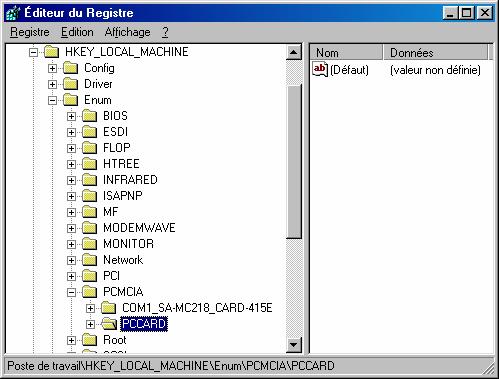
5. Windows PCMCIA Card Modem Loader : advanced help form
Windows PCMCIA Card Modem Loader : advanced help
Document v1.33, 01/2000.
Best way to upgrade a PC Card under Win95/98
--------------------------------------------
1. Close all applications that may access to the PC Card (ex: HyperTerminal).
2. Remove the PC Card from its socket, wait 5 seconds, then insert it again.
3. Go into : Control panel / System / PC Card (PCMCIA), select the PC Card then click the button "Stop". Do not remove the PC Card, then run the Loader.
4. If you own a ISDN, GSM, or LAN adapter, unplug it from the card.
Here are the information the support will need
----------------------------------------------
- Computer FULL name : ...
- Operating system name and version (services packs installed?) : ...
- Was the OS installed by the manufacturer of the PC (OEM OS), or from a standard CD-Rom ? : ...
- Loader version (ex: "4.09 WIN (vxd 2.02)"): ...
- What's the error message or the last window? : ...
If the Loader stopped after starting to upgrade the PC Card, please give us the status message (ex: "Stopping PCMCIA card", "Loading firmware file", "Hardware setup", ...).
- PC Card product name : ....
- Is any PCMCIA manager installed? (ex: System Soft Card Wizard) : ...
Did you installed this software yourself, or the manufacturer did? : ...
- PCMCIA controller name : ...
Win95/98: Control panel / System / PCMCIA socket, then write down all the lines inside.
WinNT 4: Run the Loader 4.xx select the PC Card, then read the name of the controller at the bottom of the window.
Email this form to : support@com1.fr
Questions / Answers
-------------------
Q: error message : "Time out has occured while waiting PCMCIA card to respond."
French error message: "Erreur du chargeur de carte PCMCIA : La carte PCMCIA ne répond pas".
A: Unfortunately this version of the Loader isn't compatible with this computer. Try to get the latest Loader version or upgrade the card onto another PC.
Q: Under Win95/98 Is it normal that the name of the MC220 appears as "Standard PCMCIA Card Modem" ?
A: After the upgrade, Windows has detected a new modem and asked you the matching INF driver file. You've probably inserted the PSTN only disk 1, instead of disk 1 of the kit used. Windows has not found the right driver then proposed "Standard PCMCIA Card Modem" and you agreed.
The main problem is that this will not allow to display K56 Flex/V90 real connection speeds.
Solution: you must uninstall the current driver:
1. Eject the PC Card.
2. Control pannel/modems/remove the modem driver (example: "Standard PCMCIA Card Modem" and others related to this PC Card).
3. Insert the PC Card.
4. Provide the latest MDM220.INF file.
Q : error message "A system error was detected: The system cannot find the path specified".
A: If you run one time the Loader v4.xx under WinNT 4, one of the file's path is written into the registry. So if you move the Loader's files to another directory then run it again, you get the error message.
Solution:
- Run REGEDIT.EXE
- Go into: HKEY_LOCAL_MACHINE
- And delete this key: \\SYSTEM\CurentControlSet\Control\Services\Csintnt
If this key don't exist, check if a software card manager is installed, you should uninstall it.
Q : Loader error message : "... unknown error 65535"
French: "Erreur du chargeur de cartes PCMCIA. Code d’erreur inconnu 65535.".
Reported with Loader v4.09 (from TECH0330) under Windows 98.
A: Quit Loader. Unplug all kits (GSM/ISDN/LAN) from the card. Eject the PC Card, wait for 10 seconds then insert it, then run the Loader again.